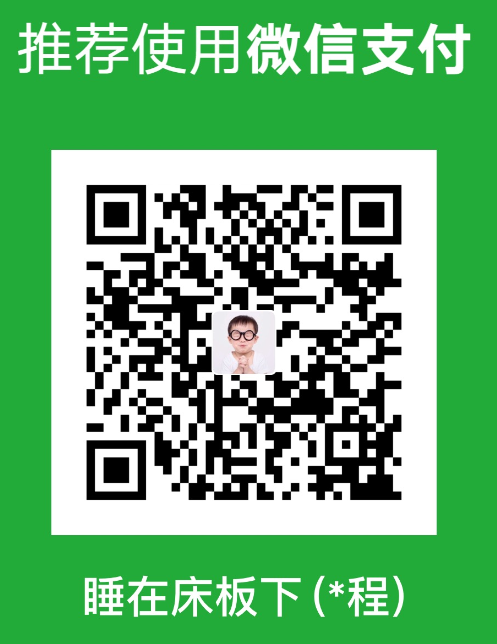下载
https://github.com/jemalloc/jemalloc
选择master
说明
本地解压后查看 jemalloc-master\msvc\ReadMe.txt1
2
3
4
5
6
7
8
9
10
11
12
13
14
15
16
17
18
19
20
21
22How to build jemalloc for Windows
=================================
1. Install Cygwin with at least the following packages:
* autoconf
* autogen
* gawk
* grep
* sed
2. Install Visual Studio 2015 or 2017 with Visual C++
3. Add Cygwin\bin to the PATH environment variable
4. Open "x64 Native Tools Command Prompt for VS 2017"
(note: x86/x64 doesn't matter at this point)
5. Generate header files:
sh -c "CC=cl ./autogen.sh"
6. Now the project can be opened and built in Visual Studio:
msvc\jemalloc_vc2017.sln
安装cygwin
http://www.cygwin.com/ setup-x86.exe
环境配置
cygwin 默认安装完后,安装jemalloc说明在vs2013 的命令行下执行 sh -c “CC=cl ./autogen.sh” ,提示1
2
3autoconf
./autogen.sh: line 5: autoconf: command not found
Error 0 in autoconf
需要安装 autoconf2.5 、automake
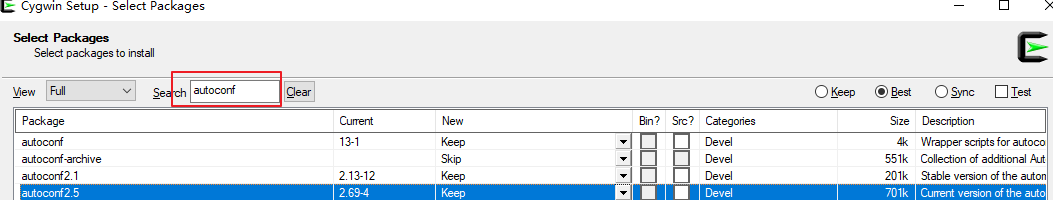
vs2015 工程降级
- 修改 jemalloc_vc2015.sln
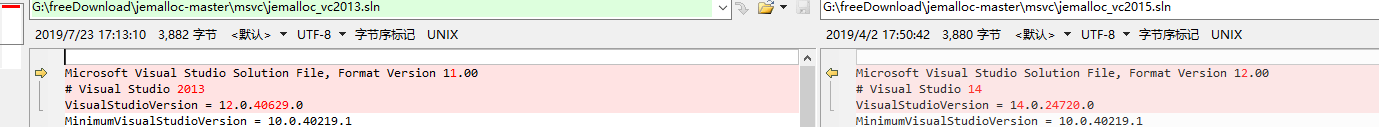
修改jemalloc.vcxproj
1
2
3<?xml version="1.0" encoding="utf-8"?>
<Project DefaultTargets="Build" ToolsVersion="12.0" xmlns="http://schemas.microsoft.com/developer/msbuild/2003">
<ItemGroup Label="ProjectConfigurations">vs2013 打开工程,修改平台工具集为“Visual Studio 2013 (v120)”
编译报错
static 正常;dll 库时报错1
2
3
41>arena.obj : error LNK2001: 无法解析的外部符号 _test_hooks_arena_new_hook
1>malloc_io.obj : error LNK2001: 无法解析的外部符号 _test_hooks_libc_hook
1>pages.obj : error LNK2001: 无法解析的外部符号 _test_hooks_libc_hook
1>prof.obj : error LNK2001: 无法解析的外部符号 _test_hooks_libc_hook
添加 test_hooks.c 到工程中,重新编译
测试
能用,但是windows下替换malloc、free还不是很方便,下次尝试用下tcmalloc。